 the Range button
the Range button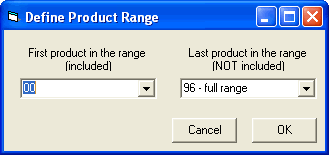
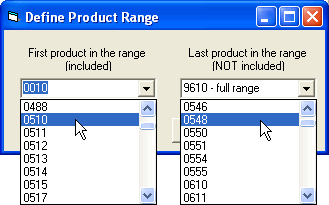
Adding or excluding a range of product categories
Range selection is an alternative to individual product category selection
To add or exclude a range of product categories:
 the Range button
the Range button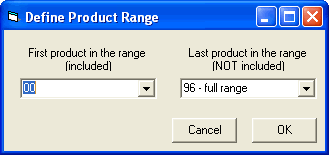
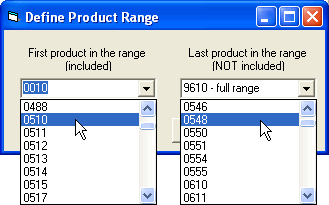
Consequently, the Selected Products table is filled:
If you want to exclude selected range, replace 1.0 with -1.0 in Multiplier.
Note: remember that the High code is never included in the selected range. In our example actual selection goes from 0510 to 0546 which is the product code immediately preceding 0548 in the nomenclature.
Next: Resetting product selection
WITS Online Help
The World Bank, 2010