
- Please check your username (email address with which you registered to WITS).
- Ensure you are typing in the right password. If you do not remember your password, please use the “Forgot Password” link in the login page
- Please ensure you have activated your account by clicking the activation link provided in the Registration Confirmation email.
- If you are not registered, please register in the “Registration Page”. There are no charges for registration.
- If none of the above answer your question please send an email to wits@worldbank.org
- You may face this problem in internet explorer if you have http://wits.worldbank.org as a trusted site. Please add https://wits.worldbank.org also as a trusted site. Here are the instructions.
- After reaching the login page select “Internet Options” from the “Tools” menu in your internet explorer.
- Go to the “Security” tab in the “Internet Options” window and select “Trusted sites”
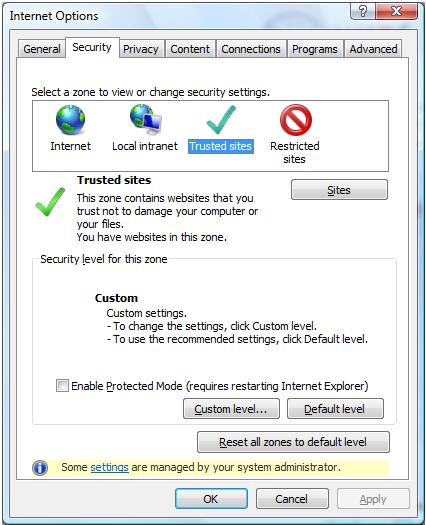
- Click on the “Sites” button and verify https://wits.worldbank.org is entered “Add this web site to the zone:” text box and click on the “Add” button.
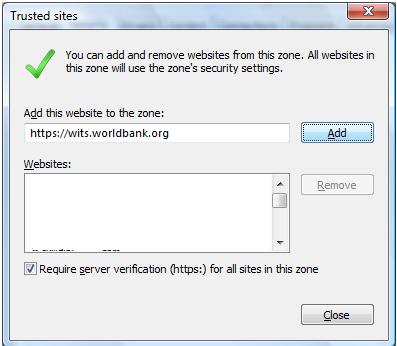
- You should now be able to browse the site.
- If you are still facing problem, please send us an email at wits@worldbank.org